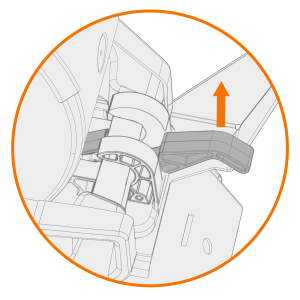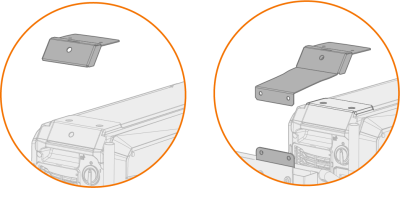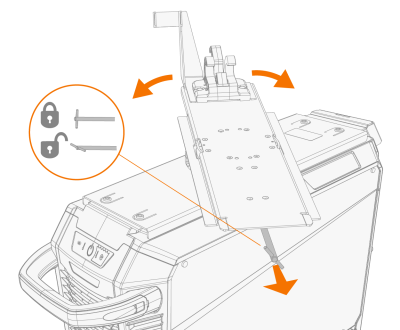Installing wire feeder with lockable rotating plate
This section describes the installation of X5 Wire Feeder 300 (on top of the power source) with the lockable rotating plate. Refer also to the installation instructions delivered with the rotating plate.

|
The installation of the wire feeder rotating plate and the wire feeder double rotating plate on top of the power source is identical. However, for stacked installation, additional support is required. Read the installation notes here: Installation and Optional accessories. |
Tools needed:

|
| 1. | Temporarily remove the power source top cover screws. |
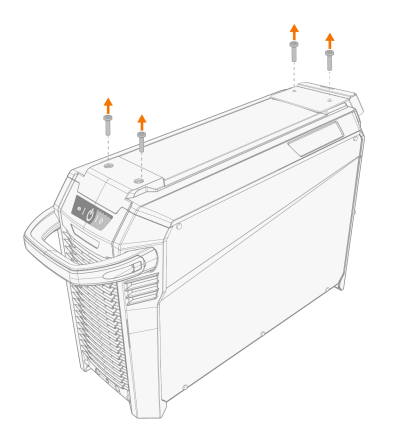
| 2. | Place the wire feeder rotating plate on top of the power source. |

|
If the rear fixing plate was not yet installed at this stage, install it together with the rotating plate. |

|
Depending on your X5 FastMig setup, two different rear fixing plate options are available. Both include an interface for the interconnection cable strain relief mechanism, but the longer one acts also as a cart connection bracket.
|
| 3. | Secure the rotating plate in place (together with the rear fixing plate) using the power source top cover screws (M6x30). |
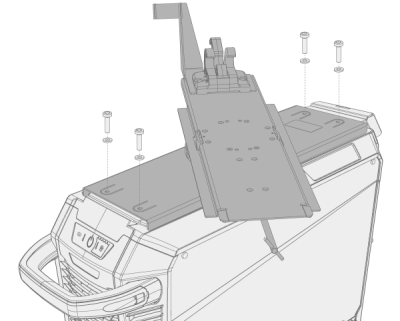
|
Tip: To gain access to the fixing holes in the lower plate, and to turn the rotating plate, pull the release lever under the front edge of the wire feeder rotating plate and turn the top plate:
|
| 4. | Slide the wire feeder from front to back until the bar in the back of the unit locks into the locking mechanism on the rotating plate. |
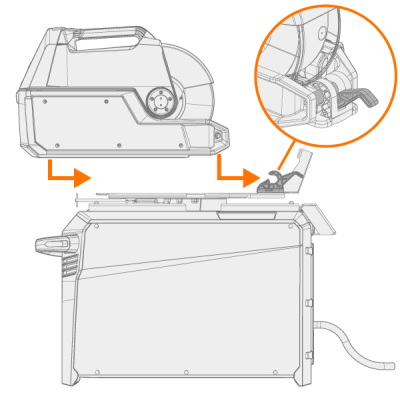
| 5. | Ensure that the front of the unit has also locked in position (to the front edge of the rotating plate). |
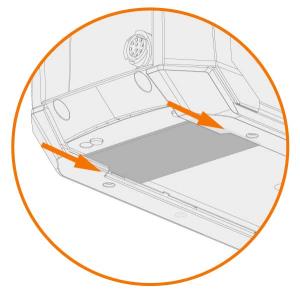
The rear locking is released by pulling the locking mechanism lever: