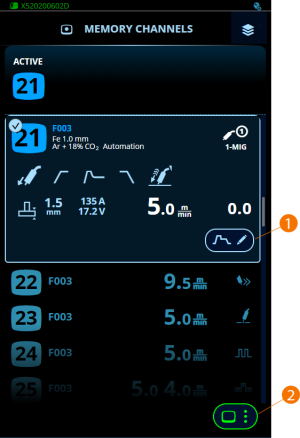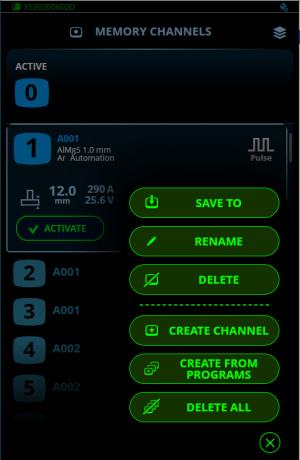Memory channels
The memory channel view can be accessed via the Home view or the View menu. The number of available memory channels is 200.

|
The '0' memory channel is always reserved for the manual MIG process and cannot be deleted. |
The user can activate a memory channel for editing when welding is not ongoing. The robot selects the memory channel for welding.
To activate a channel for editing, select the desired memory channel and select 'Activate'. In the active memory channel, the 'Welding parameters' edit button (1) opens the Welding parameters view. The 'Actions' button (2) opens the actions menu.
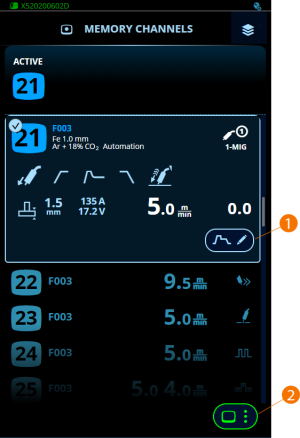
Managing memory channels
|
1.
|
Open the actions menu. |
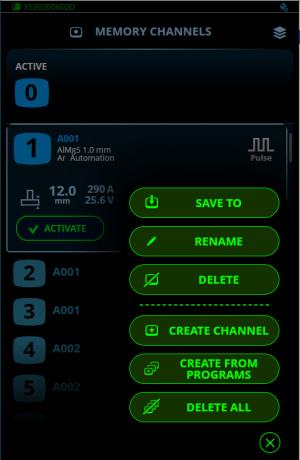
|
2.
|
Select the desired action. |
|
3.
|
Make further selections as required. |
The available actions are:
|
•
|
Save to: Save the current settings to another channel |
|
•
|
Rename: Give a name to the currently selected channel |
|
•
|
Delete: Delete the currently selected channel |
|
•
|
Create channel: Create a new channel based on the welding program(s) |
>> Welding programs can be filtered by base material, wire material, wire diameter, shielding gas and process. For more information, refer to Applying welding programs.
|
•
|
Create from programs: Create new channels based on all of the licensed welding programs available |
|
•
|
Delete all: Delete all channels. |