WeldEye with DCM
The use of this WeldEye feature and cloud service require a Digital Connectivity Module (DCM) connected to the welding equipment and a valid Kemppi WeldEye subscription. For more information on WeldEye, refer to weldeye.com or contact your Kemppi representative.
X5 FastMig with X5 APC wire feeder, the WeldEye connection option is built-in (refer to WeldEye for more information).
With other X5 FastMig models, an additional Digital Connectivity Module (DCM) device is required. DCM is connected directly to the X5 FastMig's control connection with the cables and adapters delivered with the DCM device.
DCM can be connected either to the wire feeder's or to the power source's control connection. Together with WeldEye App, it collects and synchronizes welding data and adds tools to the workflow management, for example, in the form of work orders and welding procedure specifications (WPS). The welding data collected with DCM is synchronized with the WeldEye welding management software cloud via WeldEye App.
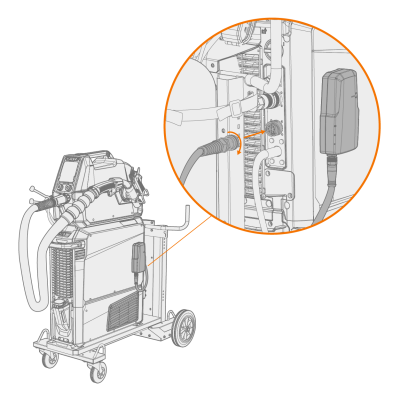
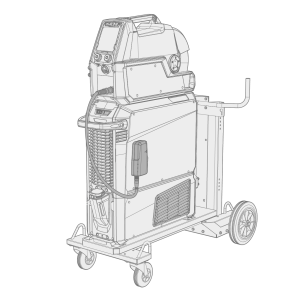
For more information on installing and using the DCM device, refer to userdoc.kemppi.com (DCM/WeldEye).
