AP/APC control panel: Weld history
The Weld history view collects the information of the past welds (the last 10) into one view for later checking. To change how the weld data averages are calculated (with or without slope phases) refer to AP/APC control panel: Device settings.
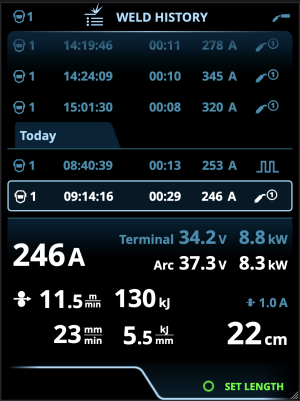
Heat input calculation in weld history view
The heat input of a weld can be calculated by entering the weld length into the weld's history entry.
| 1. | Select 'Set length' by pressing the right control knob button. |
| 2. | Set the weld length by turning the right control knob. |
| 3. | Confirm the weld length for calculation by pressing the control knob button. |
