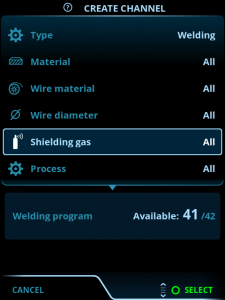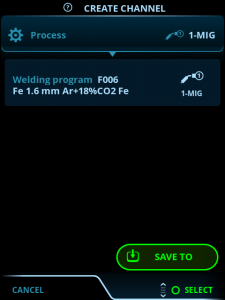AP/APC control panel: Applying welding programs
To select and apply a MIG welding process and program, a corresponding memory channel must be created.
When creating the memory channel for a particular MIG welding process, the selection of welding programs can be narrowed down based on the available MIG welding processes: Manual, 1-MIG, MAX Speed (optional), MAX Position (optional), MAX Cool (optional), WiseRoot+ (optional) and WiseThin+ (optional).

|
The use of additional welding programs and Wise and MAX features is possible with the X5 FastMig Auto equipment in MIG operation mode. Pulse power source is required for the MAX Position (optional) process and Pulse+ power source for the WiseRoot+ (optional) and WiseThin+ (optional) processes. |
Use the welding program that is in accordance with your welding setup (e.g. welding wire and gas properties).
|
2.
|
Enter the actions menu. |
|
3.
|
Select Create channel. |
>> A filter view opens:
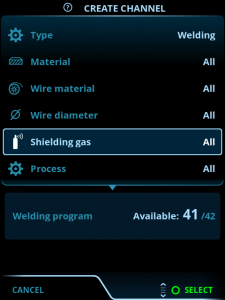
|
4.
|
Use the filter options (e.g. material, wire material or wire diameter) to find the welding programs best suited for the purpose. |

|
The operation mode set in the panel Settings determines for which main welding process the programs here are shown. In MIG mode, the process selection in the Create channel view allows to narrow down the search more specifically to different MIG processes. |

|
If manual MIG is selected as the process, other filter and welding program selections are disabled. |
|
5.
|
Once ready, go to the Welding program selection at the bottom to view the suitable welding programs. |

|
6.
|
Select a welding program. |
>> The selected welding program is now shown in the filter view.
|
7.
|
To save, scroll down to Save to and select it. |
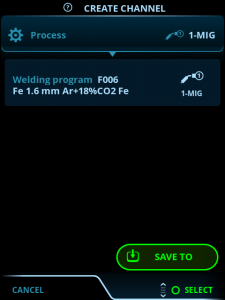
|
8.
|
Select the memory channel slot for saving and confirm. |
Once ready, you can continue to the Welding parameters view to adjust the welding settings for the new channel, create a new channel or go back to the Channels view.
| Tip: It is also possible to create new channels based on all of the unused welding programs available for the selected operation mode by selecting Create all in the Channel view's actions menu. This option uses the available memory channel slots. |