Ethernet port 2 (LAN 2), user configurable
The Ethernet port 2 (LAN 2) network interface can be configured by the user to adapt to different network configurations and allows access to the AX Manager user interface from the connected network. The LAN 2 port is located inside RCM (*).
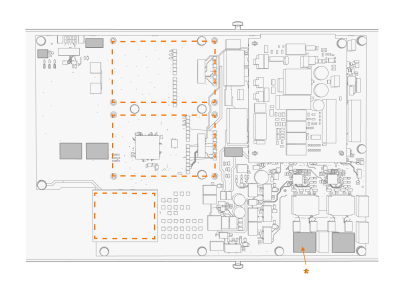
The LAN 2 network interface also allows RCM to establish a connection to the WeldEye cloud service if the network has an internet connection.

|
A WeldEye cloud service connection cannot be established with the LAN 2 port when the LAN 2 network interface operates in the DHCP server mode. |

|
A WeldEye cloud service connection can also be established in the WLAN client mode, refer to WLAN client mode (RCM+ only). |
For the operating modes supported by the LAN 2 network interface, refer to Network settings.
The AX Manager user interface can be accessed from the LAN 2 port by using the default network address AX<RCM serial number>.local or the IP address that the network interface has been configured to use.

|
The RCM serial number and security code can be found in the serial number sticker on the RCM device. |
