Network settings
Network settings can be accessed via the Settings view menu in AX Manager.
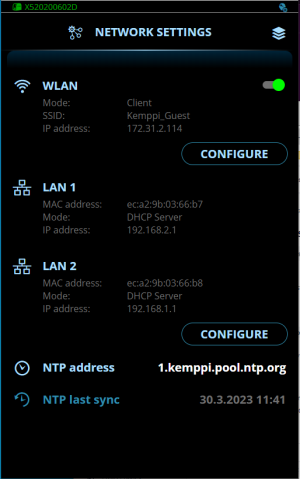
Changing settings
| 1. | To access your network's IP settings, select 'Configure'. |
| 2. | Select the settings parameter for adjustment. |
| 3. | Select the settings value. |
>> Depending on the settings parameter to be adjusted, refer also to the Network settings table below for more details.
| 4. | Confirm the new value / selection and close the adjustment view by selecting 'OK'. |
WLAN IP configuration (RCM+ only) - client mode
| Parameter | Value | Description |
|---|---|---|
| WLAN | ON/OFF | |
| MAC address | The unique address of RCM. | |
| WLAN mode | Client |
Client mode: RCM connects to the existing WLAN network. |
| SSID | Local wireless network's SSID (Service Set Identifier), i.e. the name of your WLAN network. | |
| IP address | E.g. 172.31.2.121 | RCM WLAN IP address. |
| Subnet mask | E.g. 255.255.252.0 | RCM subnet mask. |
| Gateway | E.g. 172.31.0.1 | IP address of the WLAN router. |
| Primary DNS | E.g. 8.8.8.8 | IPv4 address of Primary DNS server. |
| Secondary DNS | E.g. 8.8.8.4 | IPv4 address of Secondary DNS server. |
| Security protocol | OFF/WEP/WPA2 |
Security protocol for wireless networks. |
| Password | WLAN password. |
WLAN IP configuration (RCM+ only) - access point mode
| Parameter | Value | Description |
|---|---|---|
| WLAN | ON/OFF | |
| MAC address | The unique address of RCM. | |
| WLAN mode | Access point |
RCM acts as an access point to which other devices (PC, mobile device) can connect. |
| SSID | E.g. AX123456 | The SSID (Service Set Identifier), i.e. the name of the WLAN network offered by RCM. |
| IP address | Default = 192.168.3.1 | RCM WLAN IP address. |
| Security protocol | WPA2 |
Security protocol for the WLAN. |
| Password | WLAN password. |
LAN 1 / LAN 2 IP configuration
| Parameter | Value | Description |
|---|---|---|
| LAN 1 | DHCP server | Used as a service port to provide access to AX Manager. Not configurable by the user. DHCP server: The DHCP server allocates an IP address to RCM. |
| LAN 2 | Static IP / Client / DHCP server Default = DHCP client |
Static IP: RCM is allocated a fixed IP address. Client: RCM requests an IP address from the DHCP server. DHCP server: RCM allocates IP addresses to external devices that are connected to the same network interface and operate in the DHCP client mode. Note that a WeldEye cloud connection cannot be established in the DHCP server mode. OFF: The LAN 2 network interface is disabled. |
| MAC address | The unique address of RCM. | |
| IP address | Default IP addresses:
LAN 1 = 192.168.2.1 LAN 2 = No default IP address |
IP address for RCM. |
| Subnet mask | Default = 255.255.255.0 | RCM subnet mask. |
| Gateway | E.g. 10.0.0.125 / Empty | IPv4 address of the gateway (if used). |
| Primary DNS | E.g. 10.0.0.125 / Empty | IPv4 address of Primary DNS server. |
| Secondary DNS | E.g. 10.0.0.125 / Empty | IPv4 address of Secondary DNS server. |
NTP (Network Time Protocol) configuration
| Parameter | Value | Description |
|---|---|---|
| NTP address | Default = 1.kemppi.pool.ntp.org | This is the address of the NTP server. NTP is used to synchronize the time used for WeldEye. |
| NTP last sync | The date and time of the last successful time synchronization. |
