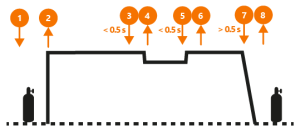Trigger logic functions
You can select the trigger logic through Control Pad in Settings > Trigger logic.
| • | 2T: Pressing the trigger (1) ignites the arc. Releasing the trigger (2) switches the arc off. |
Figure: 2T trigger logic
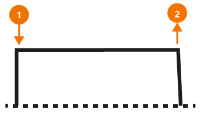
| • | 4T: Pressing the trigger (1) starts the Pregas, and releasing the trigger (2) ignites the arc. Pressing the trigger again (3) switch the arc off. Releasing the trigger (4) ends the Postgas. |
Figure: 4T trigger logic
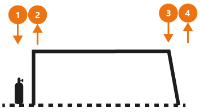
| • | WP Switch: The WP Switch trigger logic is similar to the 4T logic, but it includes a secondary welding power selection. When the arc is ignited, you can change between two pre-adjusted power levels. |
Pressing the trigger (1) starts the Pregas, and releasing the trigger (2) ignites the arc. During the welding, pressing the trigger briefly (for less than 0.5 seconds) (3 and 5) and releasing (4 and 6) it changes the current level. Pressing the trigger long again (7) switches the arc off. Releasing the trigger (8) ends the Postgas.
Figure: WP Switch trigger logic