Wireless connection (WLAN)
X5 WF APC
To connect the welding equipment to your local wireless network:
| 1. | On the control panel, go to the WLAN view. |
| 2. | Turn the WLAN feature on by turning and pressing the right control knob. |

| 3. | Enter your local wireless network's SSID (Service Set Identifier), i.e. the name of your WLAN network. |
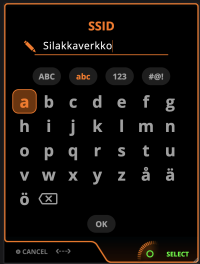
>> Use the right control knob to select letters.
| 4. | Enter your WLAN password. |
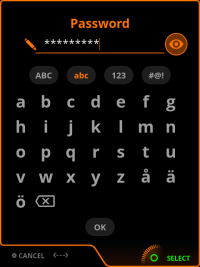
>> Use the right control knob to select letters.
When connected, the WLAN status information is shown.
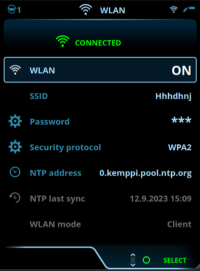

|
The WLAN mode is set to 'Client' by default and it cannot be changed. |
Network Time Protocol (NTP)
When connected, the welding equipment synchronizes the clock between networks automatically. By default, X5 FastMig uses a Network Time Protocol (NTP) service defined by Kemppi. On some occasions, depending on your local network settings, this may have to be changed. Contact your local IT support or network provider to acquire a new NTP address.
To change the NTP service address:
| 1. | In the WLAN view, ensure that the WLAN is turned on and connected. |
| 2. | Go to NTP address setting and replace the default NTP address with the preferred address for your network and location. |
The last synchronization time is shown with the WLAN status information.
