Settings lock
X5 WF AP/APC
Settings lock is used to restrict changes to a predefined set of welding parameters and device settings. A PIN code is defined for the settings lock.
>> To take the settings lock feature in use the first time, go to the Device settings view, select 'Settings lock' and enable the lock by defining a PIN code for it: Select 'Define PIN' and enter a 4-digit PIN code.
>> To lock/unlock, select settings lock in the Device settings view. When unlocking, enter also the defined settings lock PIN code when requested.
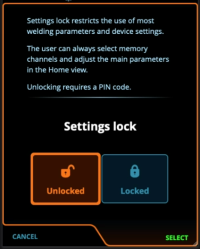
Some of the basic welding parameters and user-specific device settings always remain unlocked and available for adjustment.
