Base settings for 1-MIG and Pulse MIG
For automatic 1-MIG (A) and Pulse MIG ( ) welding, you are required to enter the filler wire and shielding gas information to determine the base welding program.
) welding, you are required to enter the filler wire and shielding gas information to determine the base welding program.

|
The Pulse MIG process is available only with a pulse power source. |
Manual MIG welding doesn't require the filler wire and shielding gas information to be specified.
The filler wire and shielding gas setup can be entered at any time by pressing the material selection button in the control panel.
| 1. | Select filler wire material by turning and pressing the right control knob. |
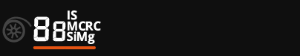
>> When the control knob is pressed to confirm the set value, the next settings value is automatically selected for adjustment. The value under adjustment is underlined.
| 2. | Set filler wire diameter by turning and pressing the right control knob. |
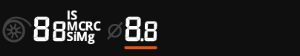
| 3. | Select shielding gas by turning and pressing the right control knob. |

| 4. | Once the filler wire and shielding gas information has been entered, select the welding process by turning and pressing the right control knob. 1-MIG or Pulse MIG: |



|
While most of the available filler wire and shielding gas combinations are supported by both, 1-MIG and Pulse MIG process, some restrictions apply. For more information, refer to X3 welding program work pack. |
| 5. | Select a suitable memory channel to save the settings by turning and pressing the right control knob. |
On the following start-ups, X3 FastMig starts into the last used MIG welding process and memory channel.
