Adding your devices to My Fleet
Proceed as follows:
| 1. | Click Add welding system in the upper right corner. |
>> A pop-up window opens.
| 2. | Fill in the power source serial number and security code. |
>> Find the serial number and the security code on the rating plate of the power source.
Figure: Rating plate, where the serial number and security code field are marked with orange color
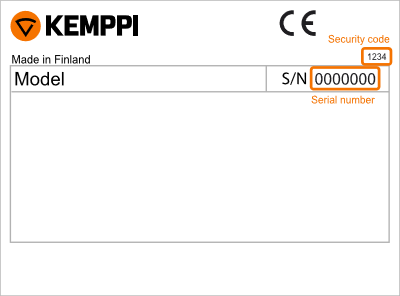

|
If your company has several accounts, or you are not able to add your welding system to the My Fleet service, contact Kemppi support through www.kemppi.com or softwaresupport@kemppi.com. |

|
When adding the welding system to the My Fleet list, the device is attached to your company account also in other available Kemppi cloud services, such as WeldEye. The aftersales and services are not included in the registration, but some customer service activities are faster, if you keep your My Fleet list updated. |
