Creating My Kemppi ID and subscribing to My Fleet
Proceed as follows:
| 1. | Start the registration for your company at registration.cloud.kemppi.com/my-fleet. |
| 2. | Provide the serial number and security code of the Kemppi Device. After the validation of the given information, provide your name, email address and a password to use for My Kemppi ID. |
>> If your company already uses other Kemppi cloud services such as WeldEye, ask the super-user to add you as a new user for My Kemppi ID and then continue to registering.
>> If you already use other Kemppi cloud services, use your existing My Kemppi ID user name (that is, your email address) and the system recognizes you and your organization.

|
Find the serial number and the security code on the rating plate of the power source. |
Figure: Rating plate, where the serial number and security code fields are marked with orange color.
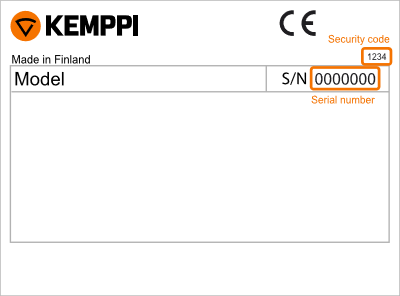

|
If you are not able to add your welding system to the My Fleet service, contact Kemppi support through www.kemppi.com or softwaresupport@kemppi.com. |
| 3. | You receive further information to your email address within minutes. After that, you can continue to subscribe to the My Fleet service. Provide your company's detailed information and accept the terms and conditions. |
>> If you are the first user of your organization, you are automatically set as a super-user for My Fleet and My Kemppi ID. You can add other users later.
| 4. | When you have an account, you can log in to My Fleet directly at myfleet.kemppi.com. Reset the password at the login page, if you forget it. |
