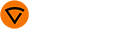TIG processes and current modes
AC TIG
AC (alternating current) TIG is a TIG current mode where the polarity of the electrode alternates rapidly between positive and negative. Used especially in aluminum welding.
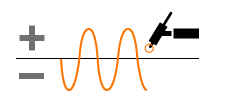
>> To select the AC TIG current mode, press the control panel's current mode button in the TIG operation mode.
>> To adjust the AC balance, long-press the current mode button in the AC TIG current mode.
>> To adjust the AC frequency, press the current mode button or the control knob button when the AC balance adjustment is active.
| Parameter | Parameter value | Description |
|---|---|---|
| AC+ / AC- balance | -60 ... 0 %, step 1, default = -25 % | Adjust the positive and negative current cycles in AC TIG welding. Low percentage means that, on average, the welding current is more on the negative side, and high percentage that, on average, the welding current is more on the positive side. |
| AC frequency | 30 ... 200 Hz, step 1 (up to 100 Hz), step 10 (over 100 Hz) Default = 60 Hz |
Adjusts the frequency of the alternating current in AC TIG welding. |
DC- TIG
DC- (direct current, negative polarity) TIG is a TIG current mode where the polarity of the electrode is negative throughout the welding process. Negative polarity allows high penetration.
>> To select the DC- TIG current mode, press the control panel's current mode button.
Pulse TIG

Pulse TIG is a welding process where the current is pulsed between the base current and the pulse current. Pulse TIG is used for optimizing arc characteristics.
The user can adjust the pulse frequency, other parameters are defined by the active welding program (separately for DC and AC).
>> To take pulse TIG into use, press the pulse TIG button in the control panel.
>> To adjust the pulse frequency, long-press the pulse TIG button. The value ranges are listed in the following table.
| Parameter | Parameter value | Description |
|---|---|---|
| Pulse frequency, DC | 0.1 ... 10 Hz, step 0.1 10 ... 100 Hz, step 1 100 ... 300 Hz, step 10 Default = 1.0 Hz |
The pulse frequency determines how many pulse cycles are created per second (Hz). (10 ... 50 Hz strains the eyes.) |
| Pulse frequency, AC | 0.1 ... 5 Hz, step 0.1 | The pulse frequency determines how many pulse cycles are created per second (Hz). |