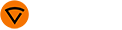Trigger logic functions
The 2T and 4T trigger logic functions are available for TIG welding process.

|
You cannot change trigger logic during welding. |
2T (default)
In 2T welding, pressing the trigger ignites the arc. Releasing the trigger switches the arc off.
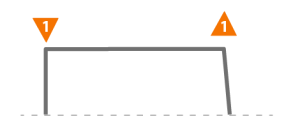
4T
In 4T welding, pressing the trigger starts the pre gas, and releasing the trigger ignites the arc. Pressing the trigger again switches the arc off. Releasing the trigger ends the post gas.
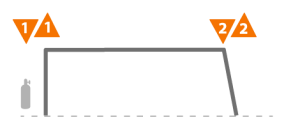
If Hot start is used with 4T, pressing the trigger starts the pre gas for a predefined duration, after which the arc ignites automatically and the current raises to the Hot start level. The current is lowered to the normal welding current level once the trigger is released. If the trigger is released before the start sequence reaches the Hot start phase, the arc is ignited without Hot start.
Minilog (Minarc T 223 DC MLP model only)

TIG welding function, which allows using the torch switch to change between the welding current and Minilog current which can be lower or higher than the welding current. The user presets the parameters. Welding over tack welds is one application. It also functions as a "pause current" when the welding position changes, for example. Minilog can be used only with TIG 4T trigger logic.
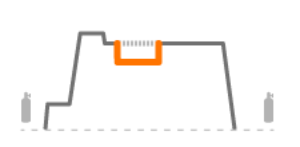
>> To take the Minilog trigger logic into use, long-press control panel's trigger logic button in 2T or 4T mode.
>> Adjust the Minilog level in the welding parameters.

|
Minilog trigger logic is not available with MMA. |

|
You can set Minilog to OFF and set the trigger logic to 2T by pressing the trigger logic button in 4T Minilog mode. |

|
You can set Minilog to OFF (and stay in 4T trigger logic mode) by long-pressing the trigger logic button in 4T Minilog mode. |