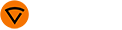Minarc T 223 DC control panels
This section describes the controls and features of the Minarc T 223 DC control panels. The standard power source model has the standard control panel and the MLP power source model has the MLP control panel (for more information, refer to Equipment description).
You can access different parameter adjustments and setups by pressing the physical buttons (2-7 in the figure below). Once the adjustments have been made, exit by pressing the same button again or by pressing another button.
Standard control panel
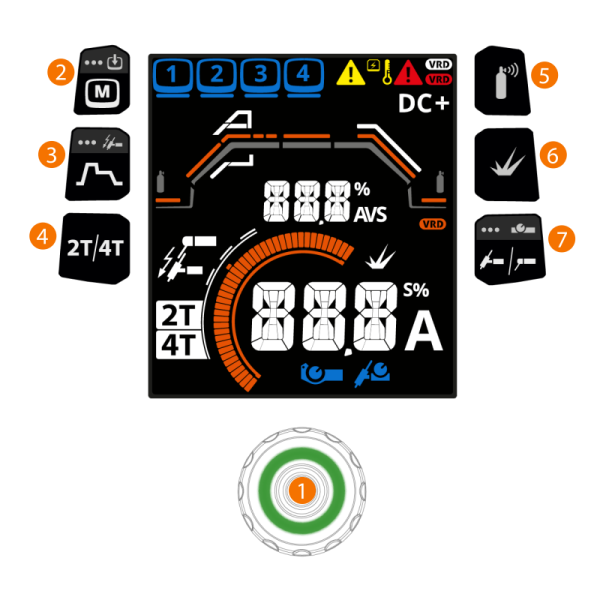
| 1. | Control knob |
>> Adjustment and selection (for more information, refer to Main view)
| 2. | Memory channels button |
>> Short press: Changes memory channel
>> Long press: Saves parameters to memory channel
| 3. | Welding parameters and TIG HF ignition button |
>> Short press: Welding parameter adjustment
>> Long press: Toggles between TIG HF ignition ON / OFF
| 4. | Trigger logic button (TIG) |
>> Short press: Toggles between 2T and 4T trigger logic functions
| 5. | Gas test |
>> Short press: Toggles between gas test ON/OFF
| 6. | MMA arc force button |
>> Short press: MMA arc force adjustment
| 7. | Process and remote control button |
>> Short press: Toggles between TIG/MMA processes
>> Long press: Toggles between remote control modes (hand/foot pedal remote, torch remote and remote control OFF). A remote control must be connected to the welding device or welding torch.
MLP control panel
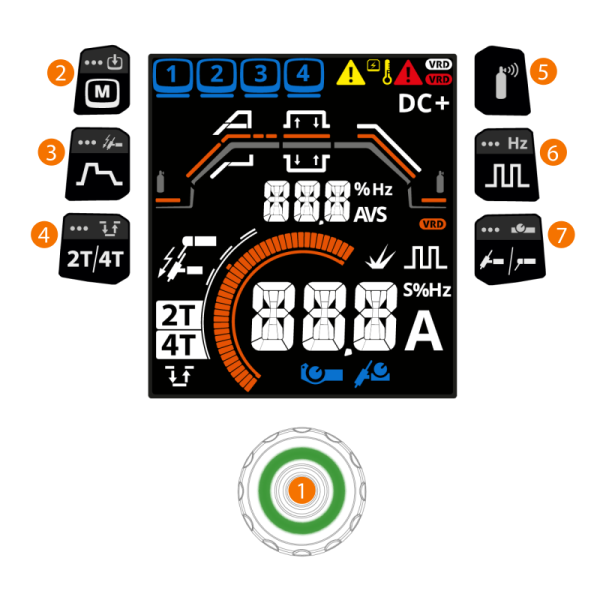
| 1. | Control knob |
>> Adjustment and selection (for more information, refer to Main view)
| 2. | Memory channels button |
>> Short press: Changes memory channel
>> Long press: Saves parameters to memory channel
| 3. | Welding parameters and TIG HF ignition button |
>> Short press: Welding parameter adjustment
>> Long press: Toggles between TIG HF ignition ON / OFF
| 4. | Trigger logic button (TIG) |
>> Short press: Toggles between 2T and 4T trigger logic functions
>> Long press in 2T: Sets 4T and Minilog on
>> Long press in 4T: Sets Minilog on
>> Short press when Minilog is on: Sets Minilog off and changes trigger logic to 2T
>> Long press when Minilog is on: Sets Minilog off but trigger logic stays in 4T
| 5. | Gas test |
>> Short press: Toggles between gas test ON/OFF
| 6. | Pulse TIG button |
>> Short press: Toggles between pulse TIG welding ON / OFF
>> Long press when pulse TIG is on: Pulse frequency adjustment
| 7. | Process and remote control button |
>> Short press: Toggles between TIG/MMA processes
>> Long press: Toggles between remote control modes (hand/foot pedal remote, torch remote and remote control OFF). A remote control must be connected to the welding device or welding torch.
Factory reset
To reset the device to factory settings, long-press the Trigger logic button (4) and the Process and remote control button (7) simultaneously.
Symbols
| Symbol | Description |
|---|---|

|
Yellow: Warning Red: Error |

|
Power source error |

|
High temperature indicator (overheating) |

|
VRD (Voltage Reduction Device): White VRD symbol is on = VRD is on Red VRD symbol is blinking = There is a problem with VRD |

|
TIG welding process |

|
Pulse TIG process (MLP control panel only) |

|
Pulse TIG frequency (MLP control panel only) |

|
MMA welding process |

|
Minilog (MLP control panel only) |

|
HF ignition |

|
Arc force (MMA) |
| AUT | Auto |
| Err | Error |

|
Remote control (hand / foot pedal) |

|
Torch remote control |

|
After each weld, a weld summary (Weld data) is displayed for 5 s. |
To update the control panel software, contact your local Kemppi service.