Control panel: System settings
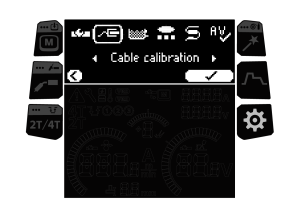
Changing settings
| 1. | Turn the right control knob to highlight the desired settings parameter. |
| 2. | Press the right control knob to select the settings parameter for adjustment. |
| 3. | Turn the right control knob to select the settings value. |
>> Depending on the settings parameter to be adjusted, refer also to the Settings table below for more details.
| 4. | Confirm the new value / selection by pressing the right control knob. |
Settings
| Parameter | Parameter value | Description |
|---|---|---|
| Remote | ON/OFF | Select whether remote is used. |
| Remote selection | Gun remote | If Remote is ON, then GXR10 gun remote control is used for controlling the wire feed speed or memory channels. |
| Cable calibration (MIG only) |
Start/Cancel | Calibration information on the previous calibration is also shown. Refer to Calibrating welding cable for cable calibration. |
| Water cooler | OFF/Auto/ON Default = Auto |
When ON is selected, the coolant is circulated continually, and when Auto is selected, the coolant is circulated only during welding. |
| Cycle timer | ON/OFF Default = OFF |
Cycle timer is a welding function that automatically produces a weld or welds of predefined duration. For more information, refer to Cycle timer. |
| - Cycle arc time | 0.0 ... 60.0 s Default = 2.0 s |
|
| - Cycle pause | ON/OFF Default = OFF |
|
| - Cycle pause time | 0.1 ... 3.0 s, step 0.1 s Default = 0.1 s |
|
| WF end step | OFF/ON Default = OFF |
Wire feed end step feature prevents the filler wire from sticking to the contact tip when the welding ends. |
| Arc verification | OFF, 1 ... 365 Default = OFF |
This defines the number of days until the next device verification reminder. |
| Weld data duration | 0...10 s, step 1 Default = 5 s |
This defines how long the weld data summary is shown after each weld. |
| Safe wire inch (MIG only) |
OFF/ON Default = ON |
When ON, and the arc doesn't ignite, the filler wire is fed 5 cm. When OFF, 5 m of filler wire is fed. |
| Gas guard (Master M 323 only) |
ON/OFF Default = OFF |
Gas guard prevents welding without shielding gas. |
| Voltage display | Arc voltage / Terminal voltage Default = Arc voltage |
This defines which is shown on the control panel display, arc or terminal voltage. |
| Wire inch | 0.5 ... 18.0 m/min Default = 5.0 m/min |
Drive the filler wire forward (with arc off). |
| Gas test | 0 … 60 s Default = 20 s |
Test the shielding gas flow and flush the gas line. |
| Language | Available languages | |
| PIN code | ON/OFF | 4-digit PIN code for locking parameters and settings. |
| Device info |
|
Shows information on the device and its usage. |
| Factory reset | Reset/Cancel Default = Cancel |
Restores factory settings. Note that the arc verification parameter value is also reset. |
