Installing control panel
In Master 315 the control panel is factory-installed.
Tools:
| • | Screwdriver, Torx head (T20). |
| 1. | Connect the control panel’s cable and mount the control panel in place: |
>> Insert the top of the panel in the slot first, and then lower the bottom of the panel down.
>> Push the bottom of the panel firmly so that it locks in place.
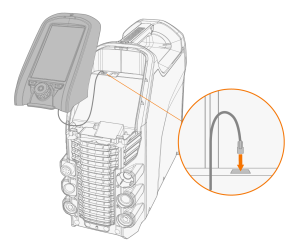
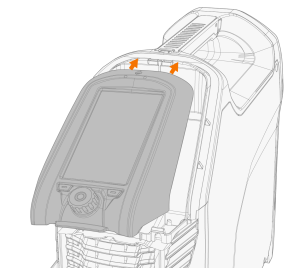
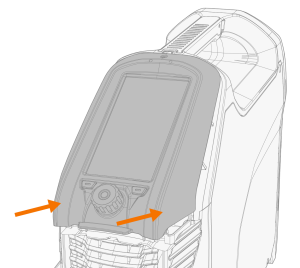
| 2. | Secure the control panel together with the hinged panel cover in place with the screw provided. |
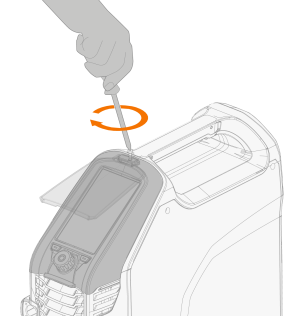

|
The hinged panel cover and the control panel are secured with the same screw. |
