Installing gun remote

|
The Flexlite GX series 5 welding gun remote (GXR10) can be used with Kemppi Fastmig equipment only. |

|
The Flexlite GX series 8 welding gun and digital gun remote (GXR80B) can be used with Kemppi X8 MIG Welder only. |

|
Ensure that the welding equipment is not connected to the mains or that the welding gun is not connected at this stage. |
Tools needed:

TX20 |
| 1. | Remove the cover by releasing the screws on the sides and then moving the cover slightly forward and up. |
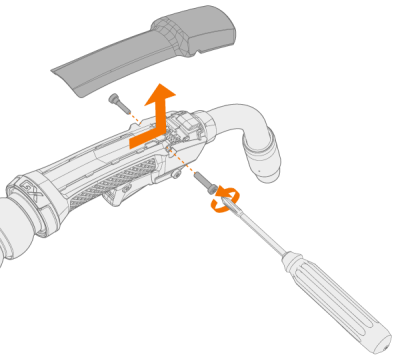
| 2. | Remove the existing circuit board chip from the connectors inside the gun. |
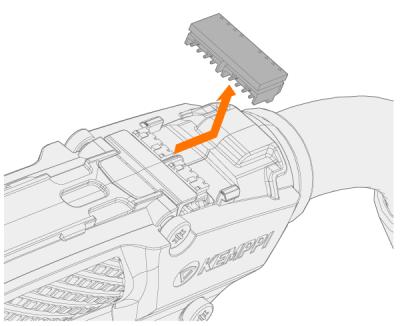
| 3. | Set the new gun remote control cover against the gun body slightly off to the front and slide it backward so that the connectors (*) align and connect. |
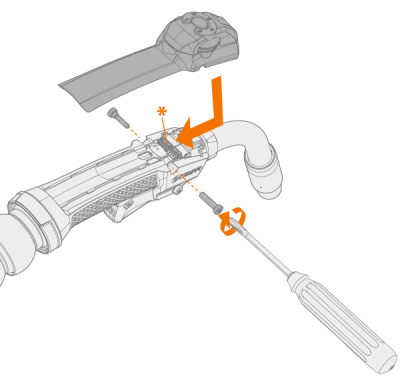
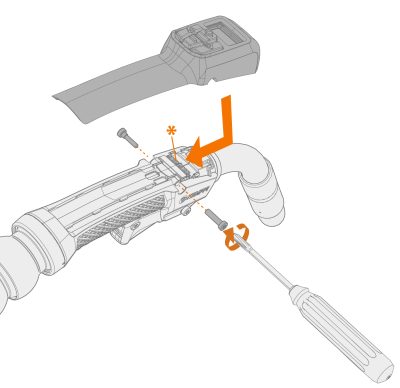
| 4. | Secure the remote control cover in place with the screws from the sides. |
