WPS
The use of digital WPS (Welding Procedure Specification, dWPS) and WeldEye cloud service require a valid Kemppi WeldEye subscription with the Welding Procedures module. The AX MIG Welder equipment includes a link to a free trial registration – featuring also a free trial option for WeldEye ArcVision. For more information on WeldEye, refer to weldeye.com or contact your Kemppi representative.
Trial registration
AX MIG Welder comes preinstalled with a trial license for the WeldEye Welding Procedures module. The trial license can be activated by following these steps:
| 1. | In AX Manager, go to the WPS view. |
| 2. | Use the QR code reader on your mobile device to open the WeldEye web link or navigate to 'https://register.weldeye.io/arcvision' on your web browser. |
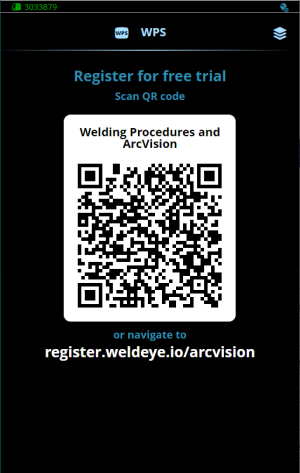
| 3. | Complete the registration process as instructed on the registration page. |

|
You will be required to fill in the serial number and four-digit security pin of your X5 power source. These can be found on the power source rating plate. |

|
The free trial registration includes both the WeldEye Welding Procedures and WeldEye ArcVision modules. |
Using dWPS
The WPS view shows the digital WPSs with one or more weld passes assigned to the welder or welding station in the Kemppi WeldEye cloud service.
To take a dWPS in use:
| 1. | Open the list of WPSs by selecting 'Select WPS'. |
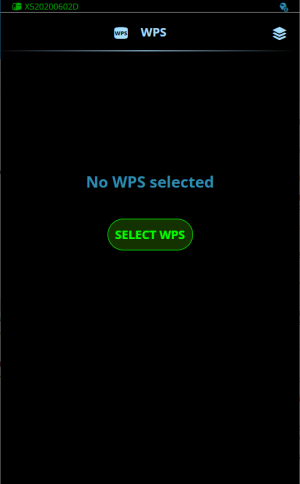
| 2. | Select the desired WPS in the list. |
| 3. | Open the WPS details by selecting 'View'. |
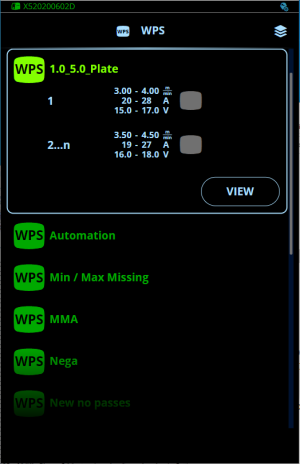
| 4. | Select a weld pass on the WPS. |
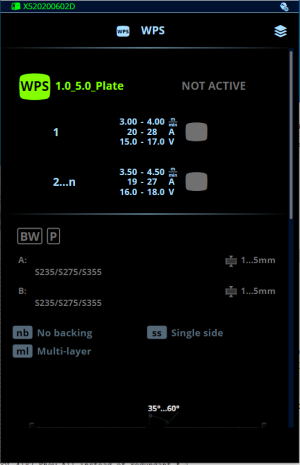
| 5. | To link the weld pass to an existing memory channel, select 'Select linked channel'. |
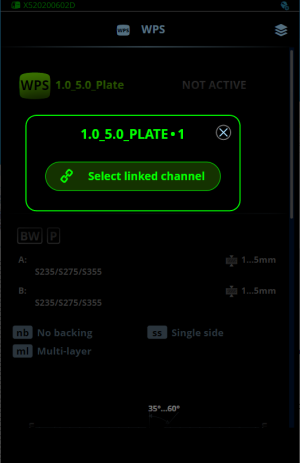
| 6. | Select the channel to which you are linking the weld pass. |
_300x463.png)
| 7. | Confirm selection by selecting 'Link'. |
>> The memory channel set as default is activated with the 'Activate' button later on by default (it does not have to be selected in a list).
_300x465.png)
The WPS is now in use and the weld pass is linked to a memory channel.
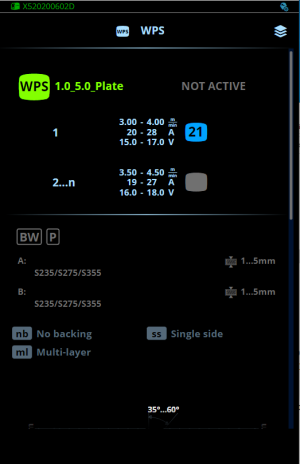
If the selected memory channel is not active, activate the selected weld pass and the memory channel by selecting 'Activate'.
The welding parameters are still manually adjustable, but the adjustment ranges defined on the active WPS are indicated on the screen (1). If you adjust the welding parameters outside the adjustment range defined on the active WPS, a warning (2) is displayed in the home view and in the start and stop graph of the welding parameters view.
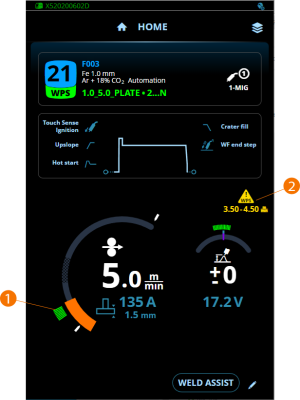
The active WPS can be deactivated by selecting 'Unlink' in the WPS's weld pass actions menu.
More feature descriptions here:
>> Digital Welding Procedure Specification (dWPS)
